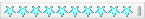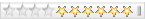ضبط النت على الموبايل الصينى لكل الشبكات
تفعيل الانترنت على شريحة فودافون
1-First configuration :
·Main Menu
·Services
·Data accounts
·GPRS
·Select any profile to edit it
·Editing will be the following:
Account name: Vodafone live
Apn : wap.vodafone.com.eg
Username: Wap
Password: Wap
Auth type: normal
·Press “done”
·Save..? (yes)
2-second configuration :
·Main Menu
·Services
·Wap
·Settings
·Select SIM: then select SIM (A) as example.
·Edit profile and Select SIM (A)
·Then choose (Vodafone live) profile for editing it as following
Profile name: Vodafone live
Home page: [ندعوك للتسجيل في المنتدى أو التعريف بنفسك لمعاينة هذا الرابط]
Data account: choose Vodafone live
connection type : http
1- proxy address : 163.121.178.002
2- proxy Port : 8080
Username: Wap
Password: Wap
·Press “done”
·Save..? (yes)
And go to your favorite web site
---------------------------------------------
تفعيل الانترنت على شريحة اتصالات
1
-First configuration :
·Main Menu
·Services
·Data accounts
·GPRS
·Select any profile to edit it
·Editing will be the following:
Account name: Etisalat Wap
Apn : etisalat
Username:
Password:
Auth type: normal
·Press “done”
·Save..? (yes)
2-second configuration :
·Main Menu
·Services
·Wap
·Settings
·Select SIM: then select SIM (A) as example.
·Edit profile and Select SIM (A)
·Then choose (Etisalat Wap) profile for editing it as following
Profile name : Etisalat Wap
Home pagge : [ندعوك للتسجيل في المنتدى أو التعريف بنفسك لمعاينة هذا الرابط]
Data account : GPRS
choose Etisalat Wap
connection type : http
1- proxy address : 010.071.130.029
2- proxy Port : 8080
Username:
Password:
Press “done”
·Save..? (yes)
---------------------------------------
تفعيل الانترنت على شريحة موبينيل
- Data Account
- GPRS
- Edit (for any profile)
- Account name : alowap
- APN : alowap
- User Name : (blank)
- Password : (blank)
- Back ....
- Goto Services again
- WAP
- Setting
- Edit Profile
- SIMA
- Select Any Profile
- Edit Profile
- Rename Profile : alowap
- homepage : [ندعوك للتسجيل في المنتدى أو التعريف بنفسك لمعاينة هذا الرابط]
- Data Account : Go and select GPRS profile you created before
- Connection Type : HTTP
- Proxy Server : 062.241.155.045 (This is my Trick)
- Proxy Port : 8080 (This is my Trick)
- Back
- User Name : (blank)
- Password : (blank)
تفعيل الانترنت على شريحة فودافون
1-First configuration :
·Main Menu
·Services
·Data accounts
·GPRS
·Select any profile to edit it
·Editing will be the following:
Account name: Vodafone live
Apn : wap.vodafone.com.eg
Username: Wap
Password: Wap
Auth type: normal
·Press “done”
·Save..? (yes)
2-second configuration :
·Main Menu
·Services
·Wap
·Settings
·Select SIM: then select SIM (A) as example.
·Edit profile and Select SIM (A)
·Then choose (Vodafone live) profile for editing it as following
Profile name: Vodafone live
Home page: [ندعوك للتسجيل في المنتدى أو التعريف بنفسك لمعاينة هذا الرابط]
Data account: choose Vodafone live
connection type : http
1- proxy address : 163.121.178.002
2- proxy Port : 8080
Username: Wap
Password: Wap
·Press “done”
·Save..? (yes)
And go to your favorite web site
---------------------------------------------
تفعيل الانترنت على شريحة اتصالات
1
-First configuration :
·Main Menu
·Services
·Data accounts
·GPRS
·Select any profile to edit it
·Editing will be the following:
Account name: Etisalat Wap
Apn : etisalat
Username:
Password:
Auth type: normal
·Press “done”
·Save..? (yes)
2-second configuration :
·Main Menu
·Services
·Wap
·Settings
·Select SIM: then select SIM (A) as example.
·Edit profile and Select SIM (A)
·Then choose (Etisalat Wap) profile for editing it as following
Profile name : Etisalat Wap
Home pagge : [ندعوك للتسجيل في المنتدى أو التعريف بنفسك لمعاينة هذا الرابط]
Data account : GPRS
choose Etisalat Wap
connection type : http
1- proxy address : 010.071.130.029
2- proxy Port : 8080
Username:
Password:
Press “done”
·Save..? (yes)
---------------------------------------
تفعيل الانترنت على شريحة موبينيل
- Data Account
- GPRS
- Edit (for any profile)
- Account name : alowap
- APN : alowap
- User Name : (blank)
- Password : (blank)
- Back ....
- Goto Services again
- WAP
- Setting
- Edit Profile
- SIMA
- Select Any Profile
- Edit Profile
- Rename Profile : alowap
- homepage : [ندعوك للتسجيل في المنتدى أو التعريف بنفسك لمعاينة هذا الرابط]
- Data Account : Go and select GPRS profile you created before
- Connection Type : HTTP
- Proxy Server : 062.241.155.045 (This is my Trick)
- Proxy Port : 8080 (This is my Trick)
- Back
- User Name : (blank)
- Password : (blank)